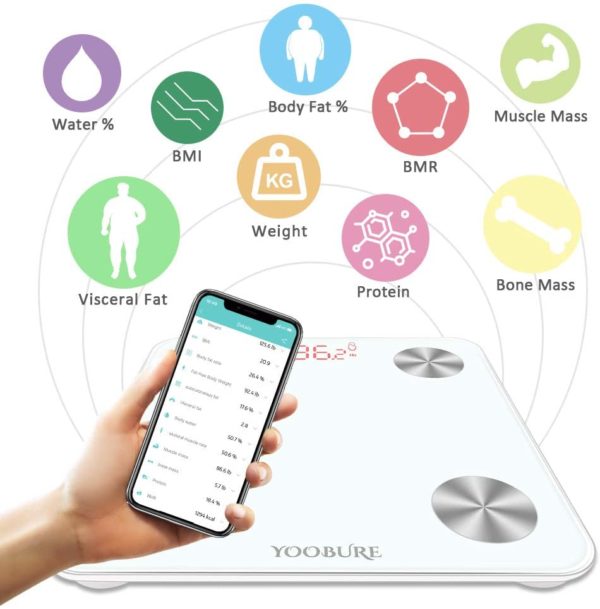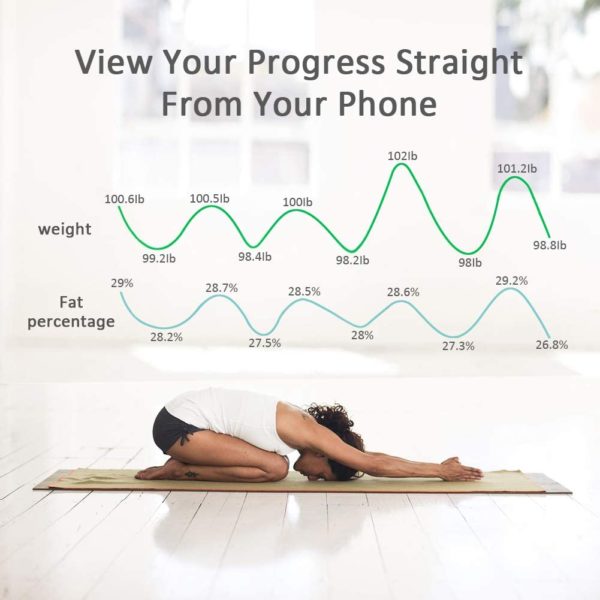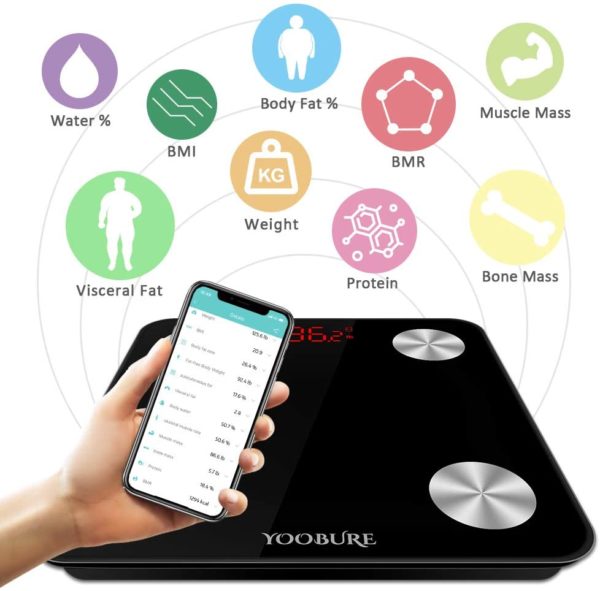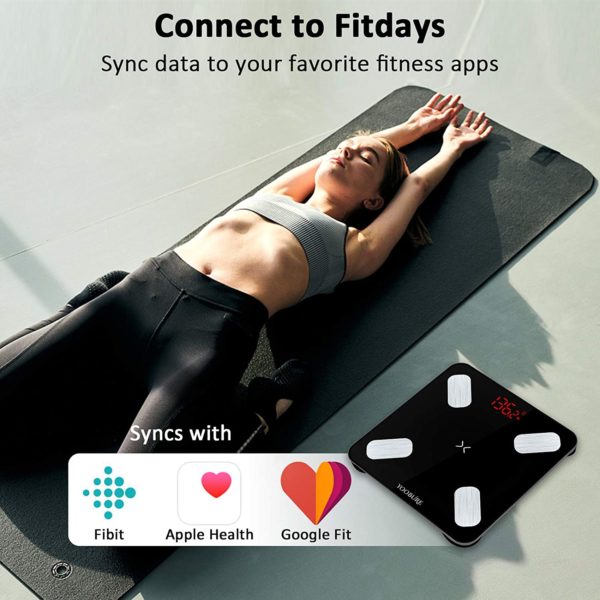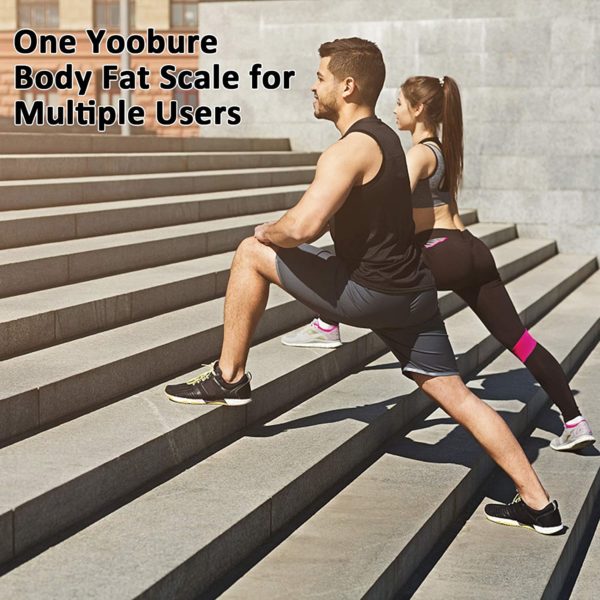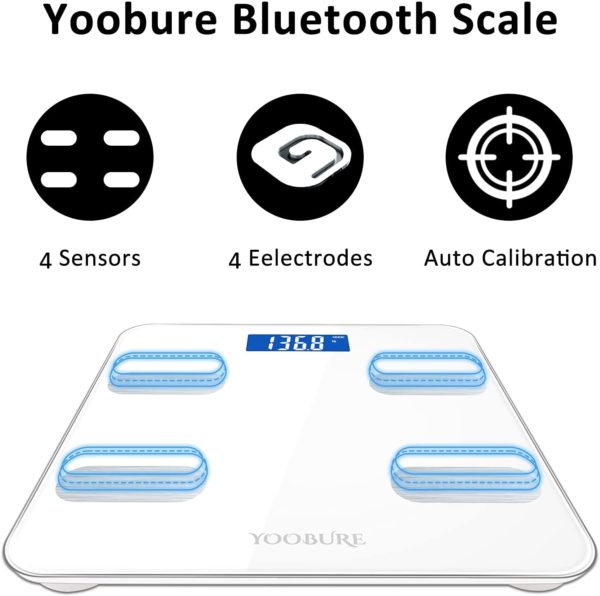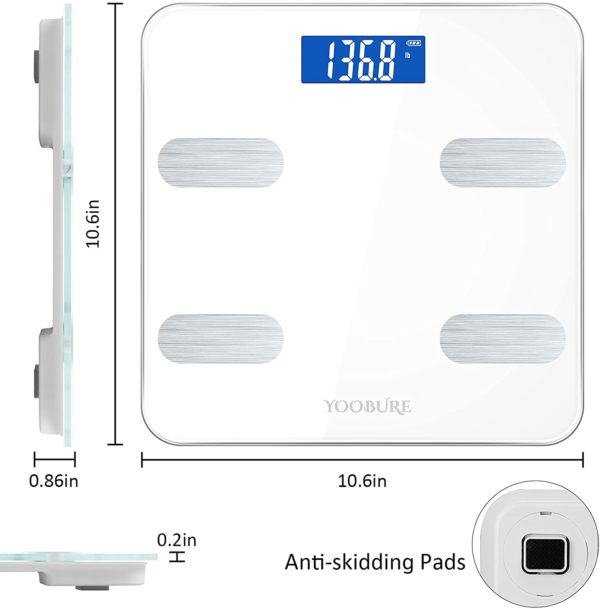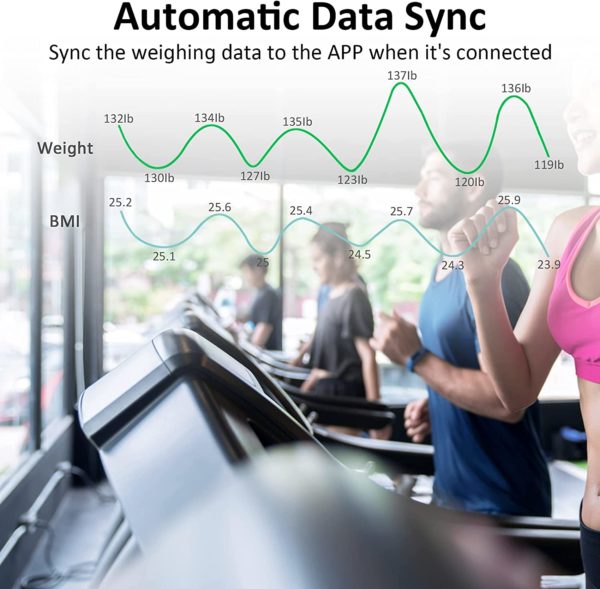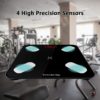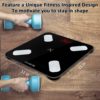Bluetooth Body Fat Scale, Smart Digital Bathroom Weight Scale with Tempered Glass Platform, Body Composition Analyzer Health Monitor Fat, BMI, BMR, Muscle Mass
$76.00
The product is already in your wishlist! Browse wishlist
| Brand | Yoobure |
| Material | Glass |
| Item Weight | 0.2 Pounds |
About this item
- гЂђSYNC WITH FITNESS APP гЂ‘Smart Body Scale with easy operation, download Fitdays APP through Apple Store or Google Play or scan the QR code in the instruction manual, connect via Bluetooth 4.0, support most of smart phones, help to track and manage your health index, keep you and your family healthy at any time.
- гЂђ13 Essential Healty MeasurementsгЂ‘Connect with Bluetooth, syncs with Apple Health and Google Fit, measure 13 essential health indicators: Weight, BMI, Body Fat, Body Water, Skeletal Muscle, BMR, Fat-free Body Weight, Subcutaneous Fat, Visceral Fat, Muscle Mass, Bone mass, Protein and more.
- гЂђOne Scale for Whole Family UseгЂ‘Bluetooth Scale allows you and your family to share one scale. The Smart Scale can recognize which user is step on it and remind user to switch the correct user. Each account can support 24 users. Especially perfect for body builder, weight loser, junior and teenager etc.
- 【G-sensor Weight Measure Technology 】 4 high precision sensors to provide accurate readings. Measurement range from 0.4 – 400lb. Measurement Resolution is 0.2 lb. Switch units with kg and lb,2 x AAA batteries NOT included. CE/FCC/ROHS Certificated.
- гЂђWarranty And SupportгЂ‘We promise high quality products and satisfying services. FREE 1-YEARS WARRANTY and LIFETIME technical support, 30 days free exchange or return.
Important information
Legal Disclaimer
Statements regarding dietary supplements have not been evaluated by the FDA and are not intended to diagnose, treat, cure, or prevent any disease or health condition.
| Brand | |
|---|---|
| Product Dimensions |
does the app need an update ? It seems to not work. Will not let me login/register. Brings me back to the login screen every time.Back to product
asked by on 2020-01-06 00:00:00
1 answers shown
- Dear customer, Sorry for the inconvernience, following is how to connect the scale and the App correctly.1)Make sure the network for your phone works well, also Fitdays with network permission.2)Register an account by email;3)Enter correct personal info, including gender, height, age;4)Make sure Bluetooth for your phone is on, and GPS & location is on if your phone is Android system.5)Step onto the scale to turn it on, the home page will show “Connected” means auto paired successfully. If shows “Disconnected” on home page, please Click Mine ---> My device to pair the scale. If you still can't solve the problem please contact us via your order detail page.https://www.amazon.com/ss/help/contact/?_encoding=UTF8&marketplaceID=ATVPDKIKX0DER&ref_=v_sp_contact_seller&sellerID=A3I2RI3ZHM7LFJThanks a lot,Yoobure Supportanswered on 2020-01-06 00:00:00

 Xiaomi Mi Band 6 Activity Tracker High-Res 1.56" AMOLED Screen, SpO2 Monitor, 30 Sports Modes, 24HR Heart Rate and Sleep Monitor Smart Watch
Xiaomi Mi Band 6 Activity Tracker High-Res 1.56" AMOLED Screen, SpO2 Monitor, 30 Sports Modes, 24HR Heart Rate and Sleep Monitor Smart Watch